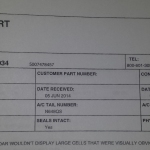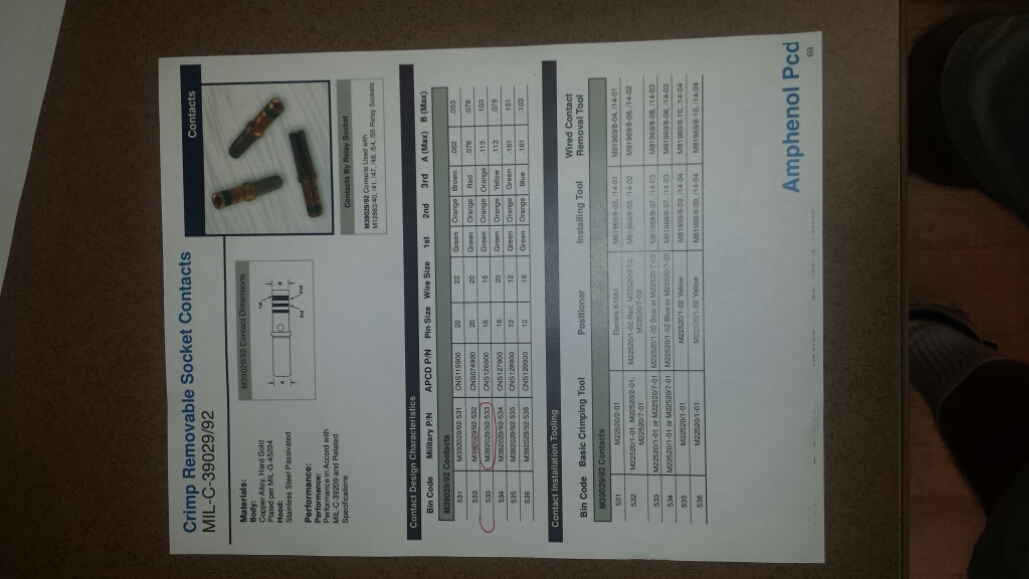Shortest description of the current squawk:
WR 880 on F900 087 has a range band on which no target is painted. No ground return . No weather return.
Where we stand presently:
We have proven that one of the exchange radomes was bad. We suspect that ONE of the exchange radar pedestals was bad because the previous squawk was NFF and our squawk was identical to the previous user’s squawk.
There are 3 possibilities:
1 . Honeywell has provided 2 bad exchange radars in a row AND we have misinterpreted a good loaner as failed.
2. Dassault/Duncan/Aerostructures/ has provided/painted 2 bad Radomes in a row.
3. There is some other failure mode that we are simply not bright enough to figure out. (as per Honeywell enginneer, P-Static and so forth)
=============================================================
Story starts like this:
SPRING 2013
We had a small lightening strike on the radome
BZZ Radome Lightening Strike
which necessitated the removal of the entire NOSE of the aircraft, not just the radome…..nice.
After a MONUMENTAL hassle, and $7000.00 worth of shipping, we got a Falcon exchange radome/nosecone installed on the airplane.
bzz first radome
July 2013 was the install date of the first exchange radome.
It came materhorn white and flown that way for ~3 months. No radar problems. (?) (ask Abe) (review work orders) We flew the airplane to Lincoln (DATE?) (Need Duncan Work Order for radome stripes) and had it paint striped.
After a MONUMENTAL hassle and ~100K of unrelated work….Ahem….. we got the airplane back. The crew related various radar problems that were not definite……. just hard to pin down.
this email, 1/16/14 seems to be the first indication of ghosting on the radar
1/16/14
Ron
Could you send me a email that details the ghost returns.
We will probably sent the radome to Applied Aerodynamics in Dallas to have it tested.
They have requested a pilot report of where the ghost returns were most prominant. For example most ghosting occurs on pilots side or copilot side.
Also could you detail the part about the ghosting having started after the paint restripe.
We put a exchange radar RT on the airplane.
Install Radar S/N 1010B446 (Check install date)
Problems persisted.
~ Jan 2014.
while the airplane was at FTW for other work (Zcheck?) We sent the radome for transitivity tests. It failed massively. Like 60% clear over half of the radome.
Vendor. AppliedAerodynamics (www.aerodyn.com for address)
Contact mr. Campbell W.o. 487 item 57.
Please evaluate moisture and transmissivity of radome/nosecone Dassault p/n fgfb208b1 SN BZ160.
PO31469 Page 9 shows Radome S/N BZ160 failed, Class F radome with areas ranging from 51% clear to 70% clear. The rest is for the restripe of Radome S/N BZ165
~1 Jan 2014
We had a second exchange radome delivered to (Duncan?) (AppliedAerodynamics?) and Paint Striped. We sent a driver to Lincoln to pick it up. Spring 2014.
BZZ second Radome bz165
Later , Falcon jet would claim that the S/N BZ160 radome was not defective:
RadomeBZ160TeardownStGobain. I simply do not believe that. St Gobain sanded and repaired, and THEN evaluated the radome. The Teardown notes multiple layers of paint on the radome.
This is where a new(?) and DEFINITE radar problem showed up. A dead band with no return 10 to 50 miles off the nose of the airplane. (????ask Abe abouth the 10 to 50 mile numbers??????)
From Abe:
Gerry.
The unit seems to have no return in the band near the bottom of the screen.
The radar is nearly blind to weather at short ranges.
Abe exaggerated it by full down tilt and max gain.
The installed radar is a ………wait for it………. no fault found unit.
P.o. shortly.
Todd
~July, 2014
BZZ radar install 04105183
Install Radar S/N 04105183
TLP0589 for exact date.
Max gain tilt down shows the problem at its worst:

We installed a radar P/ N 7021450-801 S /N 04105183 (Need TLP for Date)
after some time, the same problem occurred. After review of the previous tear down report
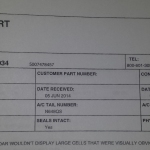
PO31724 (1) Shows previous squawk. This is for S/N 1010B446, P.O. was issued June 5 2014
The exchange unit had previously been squawked with the EXACT same squawk on a Cessna 560. Honeywell tested, No Fault Found. This was obviously a DOA exchange.
Feb 20, 2015 support trip to San Antonio.
REMOVED FAILED RADAR RT P/ N. 7021450-801 S /N. 04105183 (NO RETURN AT SHORT RANGES) . INSTALLED REPAIRED RADAR RT P/N 7021450 S/N 99021268.
BZZ radar install 1268 installed 19 FEB 2015, W.O. 0636 item 5
this appeared to not affect the problem at all. Ron Burks sent along a sent of pictures of a very similar problem as the previous radar:
Gentleman,
I hope this email finds you well.
Please see attached pictures that I took during yesterday’s flight.
On the pictures you can appreciate that we were on IMC and the radar was not showing anything for the for the first 7 miles ahead of us.
On the second picture you can see a return arc at approximately 7 miles too.
I hope you find this information useful.
Best regards to everybody.


we suspected the installed unit was ANOTHER bad Honeywell exchange radar RT. This time we elected to test fly the airplane with a known good radar from F900 S/N 051. San Antonio to KFTW.
The loaner radar from a VP-BMB acted exactly the same, even though there was no weather KSAT to KFTW to verfify the complaint. The ground return was the same. No return at all at short ranges.
here is the video from Craig’s phone
http://youtu.be/-UOudrY2dw8 failed behavior(?)
We ran the loaner radar 038287 on KFTW pointed south to Fort worth…..returns are normal on the ground for both radar pedestals.

And then swapped back to radar sn 1268 the BZZ radar in the same conditions. Almost exactly the same conditons. The radar return is almost exactly the same.

27 Mar 2015, the radar and the loaner radar is confirmed good on the ground, and bad in the air.
Here is the info for the 232 port troubleshooting
The terminal setup to communicate with the PRIMUS 880/660/440 is as follows:
Baud rate 9600
Com settings No parity, 8 data bits, 1 stop bit
Terminal family VT/ANSI
Default terminal Emulation ANSI
Default download Protocol ASCII
Echo OFF
Page 345 gives the Radar Plate Size strapping
*880 manual deleted*
Duncan install prints showing test port:
BZZ_Radar_Prints_100104022 Rev A Primus 880 Weather Radar
The airplane left KFTW for KSAT with the original sn99021268 installed.
Case number CASE-10620295 [ ref:_00D30dWxY._50013ndmFH:ref ]
John
Honeywell sent us the same radar we sent them with the corret previous write-up, but the wrong previous airplane…….. we rejected the unit because it is the previously suspected unit.
We rejected tis exhange unit because it is the same old unit, this will not advance our troubleshooting.
WR880 same old exchange unit
Mar 31 2015, rejected a honeywell exchange radar for these reasons:
Honeywell exchange rejected, S/N 041055183 fedex 806782588115
April 1 2015 pictures, BZZ radar S/N ______ reinstalled.





This Service Report make absolutely no sense It has Craig’s squawk write-up, but it says it was removed from a GIV
the third one is a Altitude ring